If you have a blog, no doubt you're continually trying to find ways to grow and increase your reach.
For me, I constantly try to make my blog better and produce content that you guys will enjoy, and I love sharing any new bits of information or things that I think you'll benefit from. Although my blog has been consistently growing since I launched back in 2014, i've seen a huge amount of growth over the last few months, and that's all down to Pinterest. I always knew that Pinterest was a great traffic driver for blogs, but it's only recently that I decided to invest time into it properly and i've since seen great results. I know i'm jumping on the Pinterest bandwagon late, but after speaking to a few other bloggers about it, I now know i'm not the only one who underestimated how beneficial it can be.
In this post, I want to share some of the key things i've learned, along with how I use the platform now, how to drive traffic to your blog, and a few tips, tools, and tactics i've used to help with growing my Pinterest.
How I used Pinterest before
I used to use Pinterest before, but very sporadically. Every few weeks i'd decide to go mad with pinning, then i'd forget about it. I'd probably get about 100-150 views a month from Pinterest, so it wasn't a lot at all.
So, at the beginning of May, I made it my mission to pin more. I used the Pinterest app on my phone, and I was going through pins one by one, giving myself thumb ache as I scrolled, tapped, pinned, and moved onto the next.
After about 3 weeks, I thought, "Surely, surely there's a more convenient way to do this?" Obviously, I couldn't just sit on Pinterest throughout the day, so posting was sporadic and I was missing out on half my audience due to the time difference. Not to mention, pinning manually got pretty time-consuming.
At the end of the month, I checked my stats, and the results from my manual pinning weren't actually too bad.
On May 1st, I had 10,608 daily Pinterest viewers.
On May 31st, I had 50,917 daily Pinterest viewers.
FYI: According to Pinterest, viewers consist of "People who see your Pins and people who act on your Pins."
Although this was decent growth, I figured there must be a better way than manual pinning. So, I consulted Google and discovered a bunch of scheduling tools that work in the same way as Hootsuite. Essentially, they allow you to schedule pins to your boards, and the platform posts the pins automatically for you.
How I use Pinterest now
I tried out a few scheduling tools and the one I gelled with most was Viraltag. Viraltag is a platform that allows you to automate & schedule pins and re-pins, pin directly from websites with the browser extension, and track analytics.
I started pinning properly at the beginning of June, and I've since noticed huge - and I mean HUGE - growth.
On June 1st, I spent a couple of hours scheduling for pretty much the whole month, and I committed to growing my key boards to at least 1,000 pins. I did that again in July, and I also made sure to schedule any posts that I'd recently published as well.
On June 1st, I had 51,550 viewers.
On July 27th, I had 515,883 viewers.
The analytics speak for themselves when it comes to account growth. My reach has significantly increased, and I've gained around 500 followers in the last month.
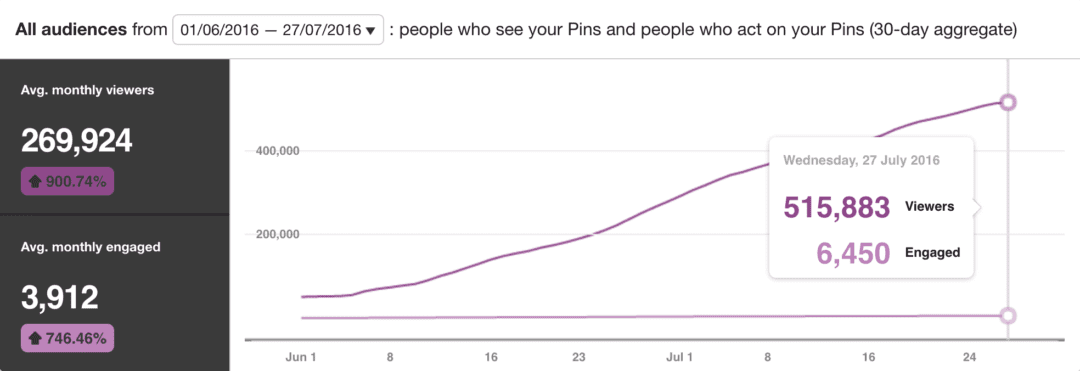
How does Viraltag work?
Viraltag is great as it allows you to bulk schedule pins directly from existing boards to other boards, and set a posting schedule so it will automatically pin for you. You can pin to multiple boards at once (including group boards), and you can choose to schedule the posts at timed intervals (like every hour, for example), or you can create a posting schedule.
All you need to do is install the Chrome extension to get the browser button, and you can pin either from Pinterest, or any other website. This is so handy if you want to pin multiple images as it saves you so much time and effort. If you don't want to pin every single image, you can also unselect images very easily.
Once you've scheduled your pins, you can see them in a content calendar in either a weekly or daily overview. New users can take advantage of their free 14-day trial which gives you unlimited use of the platform before you commit to a package. I actually wanted to try it out for a bit longer so I could measure the results, and the agents were super nice and gave me another 14 days to help me decide. After that it's $29.99 if you pay monthly, which is very reasonable considering the results and how much time you save.
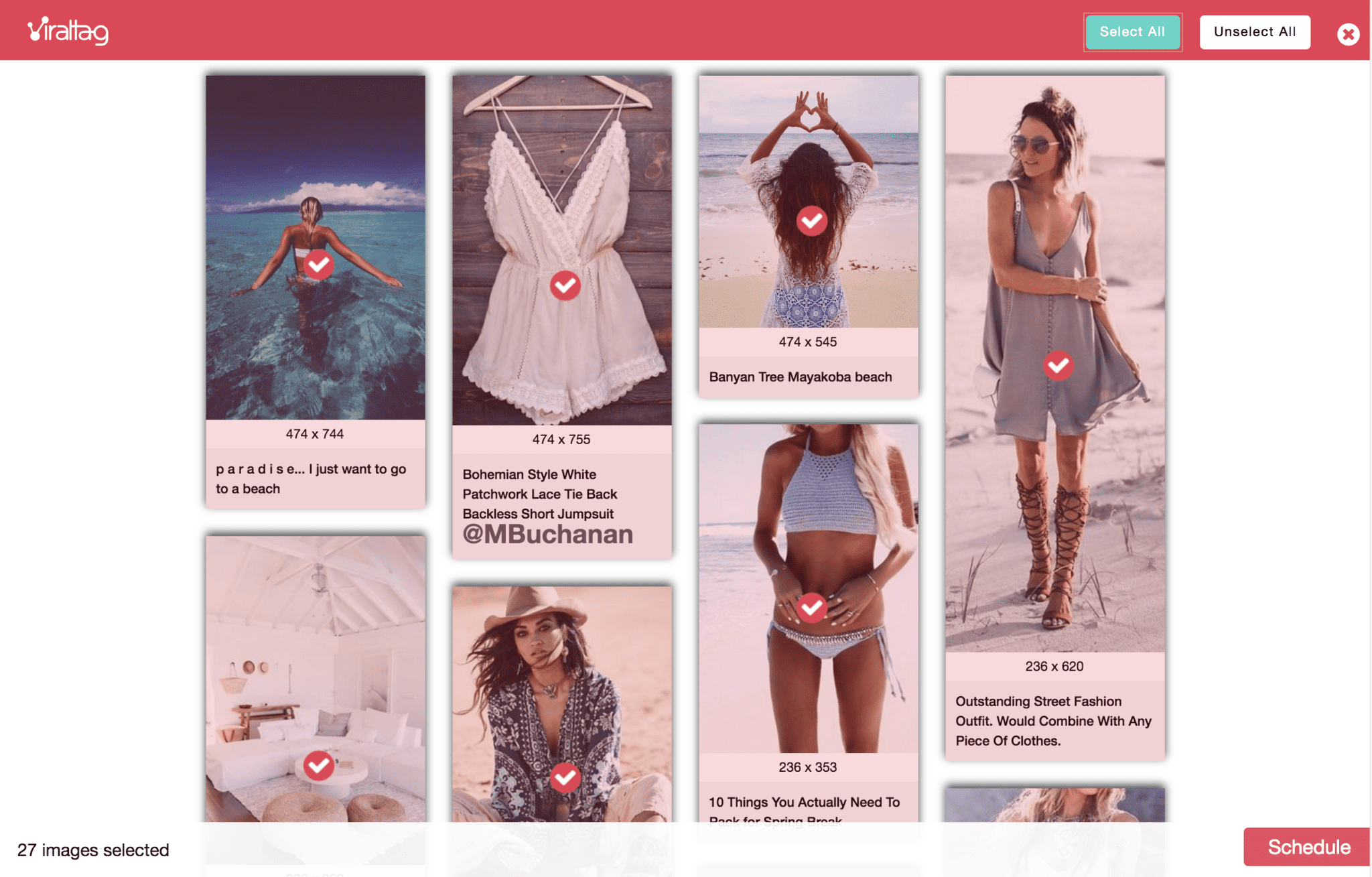
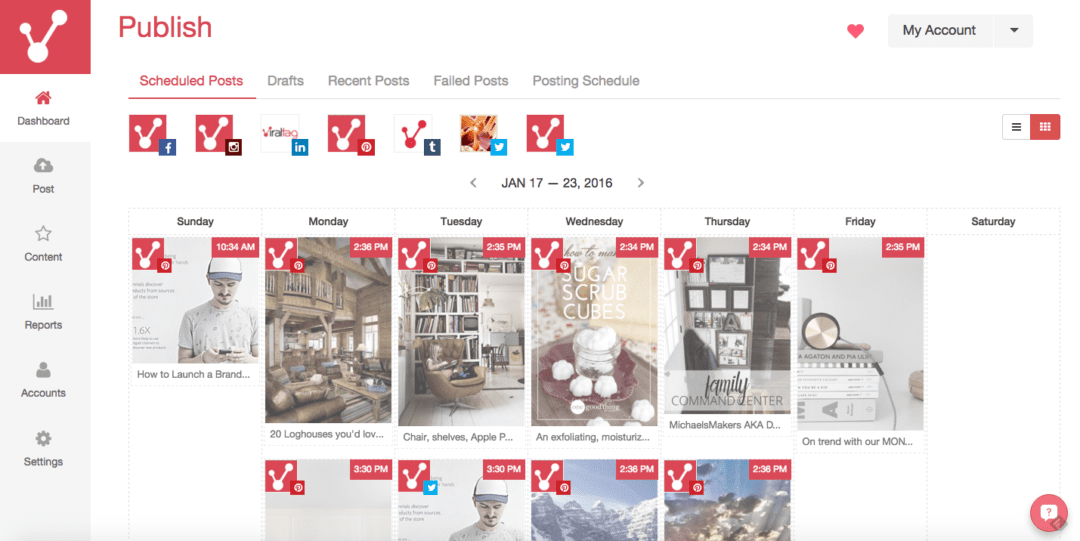
How Pinterest can boost blog traffic
Pinterest is a great way to refer traffic to your website. When your pins gain traction, they're seen/clicked on by more people which drives traffic to your site. Visually appealing and useful pins are vital in order to stand out and get re-pinned. Some categories do better than others, but on the whole, topics like food, fashion, interior design, blogging, travel, hair, and beauty do incredibly well.
Here's how many blog views i've received in the past 3 months that have come directly from Pinterest:
May: 417
June: 718
July: 1,702
In 3 months, i've quadrupled my Pinterest traffic with minimal effort and investment.
I don't know about you, but I want my blog to continue to grow so Pinterest is a great way to help that along. It's also a great way to gain new email subscribers and blog and social media followers, plus, it's another platform where you can share your content with the world. I'll always resort to Pinterest if i'm looking for inspiration so there's no reason not to share what you're creating!
Other Pinterest tips
Pin from your blog
Make it super easy for people to share content from your blog with a "Pin It" button. This will allow people to pin directly from your blog which will get your content out there and increase referral traffic to your site. It's important that when you pin, the pins lead to your blog post, so if you're uploading pins manually through Pinterest, remember to edit the pin and include the blog URL. Make sure that your pins and boards include keywords and inspiring descriptions to increase your visibility and help your pins get found.
Join group boards
One great way to increase your pin reach is to join group boards. By joining boards with a large following, more people will see your pins and will be more likely to re-pin you, which leads to account growth and likely more blog traffic. I use PinGroupie which allows you to search through group boards and find one that suits you. You can filter it by category or keyword, and how many contributors, followers, or pins they have. There are usually instructions on the board on how to join - it's usually by email or by commenting on the picture.
Get rich pins
If you haven't heard of "rich pins", this should be your next step. The difference between a "rich" pin and a regular pin is that a rich pin will also display your website name and web icon on the pin. This makes it easier for users to be directed to your website and it helps pins to gain more traction and get re-pinned. If your pin links to a recipe, the ingredients will show up at the bottom of the pin. If your pin links to a product, it will list the price and where to buy it. Rich pins are great for both bloggers and businesses, especially if you're looking to grow your account. Melyssa Griffin has written a really easy guide on rich pinning that I found useful. I also recommend that you change your Pinterest to a business account, so you can track analytics & promote pins if you want to.
Showcase your best boards
Just like on Instagram, your account needs to look appealing. Showcase the boards that best represent your brand or blog at the top of your profile so people know what you're about. On my Pinterest profile, the boards at the top relate to style, travel, and food, which reflects my branding well.
Create pretty pins
People are more likely to re-pin you if the image stands out and looks pretty, right? Vertical images work better than horizontal on Pinterest, and sites like Canva are great for creating text overlays and attractive pins. Canva even has a Pinterest Graphic template with a bunch of themes and ideas for your images so you can create the most eye-catching pins.
If you're wanting to try it out...
I always like to be transparent with my readers, so I will disclose that in exchange for this post, i've received a free 6-month Viraltag subscription. I'm so happy with the platform and the results i've seen, so writing this post was really a no-brainer as I wanted to share my findings with you all anyway.
If you're a blogger and you want to try out the platform, subscribe to Viraltag using my special link for a free trial (I will receive a small commission), and if you like it, you can opt to write a post about using Viraltag and get 6 months free too!
We use so many tools already to enhance and supplement our blogs (many of which aren't free either) so every little saving helps 😉
What are your best Pinterest tips, and how has it helped your blog to grow? Let me know in the comment box below, and don't forget to pin this image below if you found this post useful!
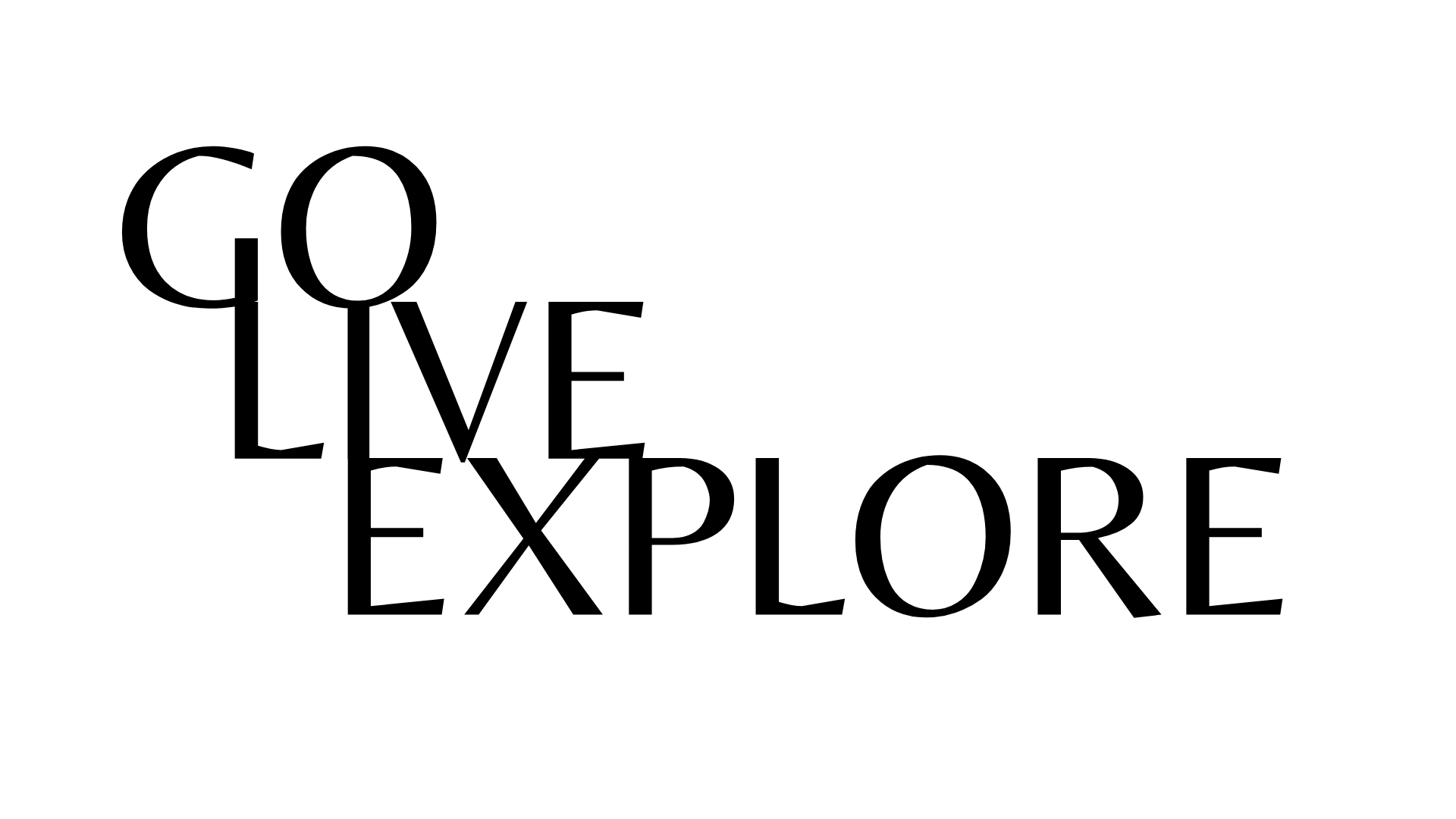


40 Comments
Great tips! I’m struggling with Pinterest.
Thank you 🙂
Sisley
Great tips but I’m still so confused! I’m going to send you a private message for more info!
Kyla
Wanderlustkyla.com
Alicia,
Thanks for this article – I found it through Pinterest, btw. I have devoted my time to pinning like crazy in the last month, and I have seen only a slight difference in my blog’s traffic, but a huge in the analytics of Pinterest (already a business account), so I am sure it will work wonders. I just need to fix the links and pictures that lead to my blog as they are not very pretty at the moment.
Congratulations, and may your blog flourish to unexpected heights!
Svet
Author
Hey Svet, thanks for checking in! You’ll definitely notice a difference after a few weeks of pinning, especially as the traffic will increase once your pins gain a bit of traction. Canva is a great platform to create pretty pictures that you can insert into your blog post, and then people can pin it from there. They also have some great pre-made layouts if you need a bit of inspiration.
Thanks for your kind words, and good luck with the blog too! 🙂
Alicia
This is great! I haven’t heard of viral tag before. Looks like a great resource. I pinned it for later
I should really get back on Pinterest… but there’s sooo many social media platforms nowadays it’s hard to keep up with all of them!
XoXo,
Tamara – LoveofMode.com
Author
Seriously…isn’t it hard to keep up?! I kept putting off Pinterest for months but honestly, it’s well worth putting a few hours in & getting to grips with it. I spent about 4 hours last weekend scheduling my pins up until Christmas (I used Viraltag) so I don’t have to worry about that and the traffic will just roll in. So handy!! Thanks for checking in Tamara, love your blog!! xx
Wow you got such a great result! Thanks for the tips!
Very cool! I need to be better practiced at sharing on Pinterest!
Holy cow that’s amazing! Good for you. I’m still working on my Pinterest account. I’m definitely going to check out this ViralTag site.
Author
Thank you for your support, Christine! Let me know how you get on if you try it out 🙂 xx
How awesome! Pinterest has significantly grown my blog as well and I love seeing how it’s helped others too.
xoxo, Jenny
I just started scheduling my pins and so far have seen great results. Great tips!
Awesome tips! Thanks for sharing about Viraltip because I’d love to start using it!
Amazing tips, girl! I love all of these suggestions! I am definitely going to give this a try! XO
Anna || A Lily Love Affair
Author
Thank you Anna, i’m so glad! 🙂
Thank you!! I feel like I have been struggling to get any movement on Pinterest, but I know from experience with my previous blog that was where a HUGE chunk of my traffic came from. I’m definitely planning to utilize all of your tips.
Author
Yeah it’s definitely a valuable platform to invest in, good luck girl, I’m so glad you found them useful 🙂
i love this! Pinterest has been a tough area for me to grow, but I’m going to try this site! I’ve been using tailwind, but that one seems way better. thanks for the tips!
Author
Thanks Kristen! I found that too which is why I ignored it for so long. When I realized that a few pins were performing really well, I decided to actually invest some time into it and the results have been great. I found Tailwind a bit more difficult to navigate, but I guess it’s just personal preference! Glad you found it useful girl xx
I loved this post so much. Thanks for all of the details on how to grow my Pinterest and blog traffic. I am downloading that site tonight!!
xoxo,
Angelle
http://www.dashingdarlin.com
Author
Thank you so much Angelle, i’m glad you found it useful! 🙂 xx
This sounds neat! Is this the same type of thing as Tailwind?
Author
Hi Joanna, thank you! Yeah it’s basically the same thing, although I just found Viraltag easier to navigate than Tailwind!
Wonderful post girl! I used to use Pinterest a lot but recently stopped as it was taking up so much time and I was getting no traffic from it. Perhaps I’ll give this a try:) xx- Mitra
http://www.leopardcouture.com
Author
Thank you Mitra! Yeah you should definitely try it out again! Canva is great for creating pretty graphics too, and it’s free. Good luck!! xx
Wow this is so amazing to read and congrats so happy for you! After blogging for two years and not getting much of anywhere I guess maybe stepping up the pinterest game would help. I keep hearing that the more you post..the more views you get.which is true, but I cant post 5 times a week, so this would def help! This is so great and I will def use your referral code if I sign up..the techy stuff on these schedulers always gets me overwhelmed and hung up and then I just say forget it :/ …lol
Valerie
Author
Thank you Valerie that’s really sweet! Yeah Pinterest is a great way to reach a really wide audience, and the scheduler keeps your pins consistent so you’re constantly getting traffic. And the tool is really easy to use – you can just pin straight from your boards or from the search page and schedule the pins for whenever you want, so it saves a lot of time. Good luck girl! x
Wonderful post! So much great information. I’ll be Pinning this so I can refer back to it. Thanks.
Author
Thank you Mary i’m so glad you found it useful 🙂 xx
Thanks so much for sharing this! Pinterest can be very time consuming if you’re doing things manually so I’ll definitely love saving time and reaping the rewards! 🙂
Author
Thanks Cara! Yes it’s so true, we have so many channels to keep on top of as well as running a blog so it’s nice to find a few time-savers! xx
such great tips! Pinterest was easy for me before they changed the algorithm. Now I have to figure out how to work more strategically because it’s been so stagnant since then. Thanks for the helpful info!
Author
Thank you lovely! Yeah it seems they’re changing the algorithm for everything at the minute! Glad you found these useful xx
Thanks so much for sharing this. I have just converted across to pinterest busines as only had a private accounts. I will be really interested to see my growth with just a few simple changes.
Rosie
http://www.by-rosie.com
Author
You’re welcome Rosie! Yeah Pinterest (like every other platform I guess) is a huge learning curve but it’s amazing to see how beneficial it can be. Good luck with it! xx
WOW Alicia! I had no idea Pinterest was that powerful. I barely use it !! I’ll have to start pinning soon, thanks for sharing love!
Stay Shining,
Boyu Ba
http://www.boyuba.com
Author
I’m glad you found it useful gorgeous! Yeah – it’s so good, amazing for traffic and also for inspiration! You should definitely pin your outfit photos, i’m sure they’d get lots of love! xx
Wow! This is so inspiring and very helpful. I haven’t fully used Pinterest, your post really made me want to explore more possibilities increasing my traffic using this platform. super appreciate you this babe! xx
http://www.prettyweirdbombshell.com
Author
Hi gorgeous, aw i’m so glad you’ve found it useful!! You should definitely try it, it’s such a great way to get your content out there and it’s so good for traffic! xxx